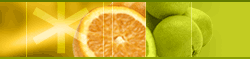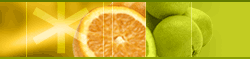|
 |
|
What's new in Firmware 2.59 (for
COWON D2)
What's new in Firmware 2.57 (for
COWON D2)
What's new in Firmware 2.54 (for COWON D2)
What's new in Firmware 2.51 (for COWON D2)
What's new in Firmware 2.50 Beta(for COWON D2)
What's new in Firmware 2.45 Beta(for COWON D2)
What's new in Firmware 2.41 Beta(for COWON D2)
What's new in Firmware 2.20 (for COWON D2)
* All data in D2 will be deleted, so please back up your data.
|
| |
What's new in Firmware 2.59 (for COWON
D2) |
|
|
* |
Please read the
instructions before installing the firmware. |
| |
-
-
-
- |
Fixed the tag ordering error of OGG files in genre.
Fixed the error that some irregular lyric text is broken.
Fixed the booting error when there are some irregular ID3 tags.
Fixed the error that even if it was user defined for "M" button to stop or playback, playback was not working as it supposed to. |
| |
|
 |
|
| |
What's new in Firmware 2.57 (for COWON
D2) |
|
|
* |
Please read the
instructions before installing the firmware. |
| |
-
-
-
- |
Improved the maximum number of files (internal memory:4000 +external memory:4000)
Fixed the error to delete the recorded file when pause a file after recording if it is over the specified file size
Fixed the error of maximum recording time if set 32 kbps as recording quality
Fixed the error that does not recognize some SD cards |
| |
|
 |
|
| |
What's new in Firmware 2.54 (for COWON
D2) |
|
|
* |
Please read the
instructions before installing the firmware. |
| |
-
-
- |
Fixed playing error of some 64kbps mp3 files
Fixed error after file delete
Fixed 'Restore' error in calculator |
| |
|
 |
|
| |
What's new in Firmware 2.51 (for COWON
D2) |
|
|
* |
Please read the
instructions before installing the firmware. |
| |
-
-
-
-
-
-
- |
Support Scientific Calculator feature to edit formula
Support Audible feature (can play Audible.com's
audiobooks)
Support to control the speed of movie playback
Fixed the error to start playing track number 1 when changing shuffle
mode
Fixed the error to change removable disk driver
Added to display 24 hours format
Added to set '120 Min' for Sleep |
| |
|
 |
|
| |
What's new in Firmware 2.50 Beta (for
COWON D2) |
|
|
|
|
| |
-
-
-
- |
Support Flash player
Support 1.5x and 2x font size
Fixed the error to select a file in shuffle mode
Stabilized other functions |
| |
|
|
| |
|
 |
| |
|
 |
|
| |
What's new in Firmware 2.45 Beta (for
COWON D2) |
|
|
|
|
| |
-
-
-
-
-
-
- |
Added the Touch screen Notepad feature
Added the advanced EQ filter setting feature
Support to view BMP files
Stabilized Music Library
Fixed the error of the text bookmark
Fixed the error that does not display the flac tag information.
Stabilized other functions |
 |
 |
 |
 |
| |
|
 |
|
| |
What's new in Firmware 2.41 Beta (for
COWON D2) |
|
|
|
|
| |
-
-
-
-
-
-
-
-
-
-
-
-
-
-
-
-
-
-
- |
Support the integrated browser "Music Library"
(File Browser & Music Brower)
Support lager SDHC memory cards
Added the function to set Hold State
Added the function of Virtual Motion UI
Support MTP/WMDRM 10
Added the function to view the freeze-frame of a movie file
Improved FM reception
Delete movie shuffle mode
Fixed the error when playing the file in Record mode
Fixed the error to delete files
Stabilized the firmware
Fixed the error that does not recognize Digiworks MLC SD cards
Fixed the error that does not read FLAC files
Improved booting speed
Fixed the error that does not read OGG tags
Stabilized Music library function
Fixed the error of text bookmark
Added the function to arrange songs when adding songs to the Dynamic
Play List folder
Fixed other bugs |
| |
|
|
| |
[Notes] |
|
|
|
| |
* |
The integrated browser "Music Library"
of COWON D2 can use both folder and tag browser
at the same time. The files in the external memory are applied without
any setting.
After click “Music list”, you can view it. |
|
|
|
| |
* |
Virtual Motion: It is the new concept of User Interface
to use various functions:
scroll, browser, moving by page. |
|
|
|
| |
* |
When it is first booting up after disconnecting from
the PC, it takes more time
because of DB setting process. |
|
|
|
| |
* |
You can set Hold State under the [Set Hold State]
option.
[Settings]-[General]-[User defined button]-[Set Hold State] |
| |
|
 |
|
| |
What's new in Firmware 2.20 (for COWON
D2) |
|
|
|
|
| |
-
-
-
-
-
-
-
-
-
-
-
-
-
- |
Support APE codec; APE Fast, Normal, Sample 16 Bit,
support only 3.93 version or higher
Ability to delete a file: only supports the files in a folder
Added the function to scroll the browser
Added the function to move by line
Added the function to view the text on the whole LCD
Support text files upto 86,000 lines are recognizable
Support JetEffect Freeset
Extend the Album art feature: refer to the note
Adjusted sound at the volume 4~9
Added the function to turn off the LCD automatically in 5 minutes,
after displaying "USB/Charging" on the LCD
Fixed the error of the pixel displayed on some wallpapers
Fixed the error that displays oddly when playing the next movie file
with the LCD OFF
Stabilized to record if you set 32 kbps as the quality when recording
Stabilized the firmware |
| |
|
|
| |
* |
Extend the Album art feature |
|
|
|
| |
1. |
If the image and music files have the same name in
a folder, D2 will recognize it as the album image.
Let's say that there are both abc.mp3 and abc.jpg files in the same
folder, D2 will recognize it as the album image when playing abc.mp3
file. |
|
|
|
| |
2. |
If there is a 'cover.jpg' file in each folder, D2
will display it as the default album image when playing files without
images. |
|