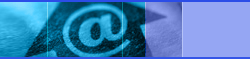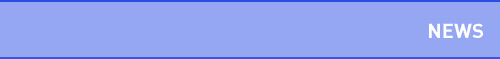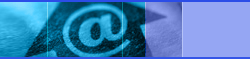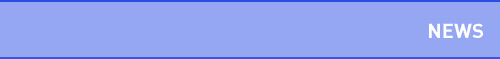|
|
 |
|
| Announcing the release of new
firmwares for COWON A2, iAUDIO U3, U2, F1, G3, G2, 5, 4, M5 and M3 |
| |
We are announcing the release of new firmwares for COWON A2, iAUDIO U3, U2, F1, G3, G2, 5, 4, M5 and M3.
Please refer to the descriptions below for more information about these versions, and click on the links below to download them.
Download COWON A2 Firmware V1.51
Download iAUDIO U3 Firmware V1.12 Beta
Download iAUDIO U2 Firmware V1.50
Download
iAUDIO F1 Firmware V1.10
Download
iAUDIO G3 Firmware V1.40
Download
iAUDIO G2 Firmware V1.10
Download
iAUDIO 5 Firmware V1.30
Download
iAUDIO 4 Firmware V1.63
Download
iAUDIO M5 Firmware V2.11
Download
iAUDIO M3 Firmware V1.38
|
| |
What's new in Firmware 1.51
(for COWON A2) |
|
|
|
|
| |
-
- |
WAV file playback error fixed
Graphic Equalizer error fixed |
| |
|
|
|
| |
What's New in Firmware 1.12
Beta (for iAUDIO U3) |
|
|
|
|
|
| |
 |
Improved Features & Fixed
Bugs |
 |
| |
|
-
-
-
-
-
-
-
-
-
-
-
-
- |
Able to preset JetEffect.
Improved the speed of reaction in power saving mode of LCD.
Able to view the Dynamic Playlist and Bookmark when connected
to a PC.
Fixed the delay when fast forward to the next file.
Fixed the error on Dynamic Playlist and Bookmark when deleting
files or adding new recorded files.
Fixed the error of maximizing volume when changing JetEffect
or the speed of playback.
Improved the playback time when playing files over 192kbps.
Fixed the error of duplicating files in Dynamic Playlist folder.
Fixed the error of displaying current list when playing recorded
file with "ALL" boundary is selected.
Fixed the error of menu order when entering menu navigaion mode
from Digital AV mode.
Able to confirm when deleting files.
Fixed the error of parameter value when the player turned off
after removing from USB cable or AC adapter.
Fixed the error that previous setting values are still remaining
even after formatting the device. |
| |
|
|
|
|
| |
What's New in Firmware 1.50
(for iAUDIO U2) |
|
|
|
|
|
| |
 |
Improved Features & Fixed
Bugs |
 |
| |
|
-
-
-
- |
Added menu languages: Chinese, Japanese, French,
Russian, Italian, Spanish, German, Dutch, Greek, Czech, Swedish
Reduced noise between tracks.
Corrected the error when displaying lyrics.
Fixed other bugs. |
| |
|
|
|
|
| |
What's New in Firmware 1.10
(for iAUDIO F1) |
|
|
|
|
|
| |
 |
Improved Features & Fixed
Bugs |
 |
| |
|
-
-
-
- |
Added menu languages: Chinese, Japanese, French,
Russian, Italian, Spanish, German, Dutch, Greek, Czech, Swedish
Reduced noise between tracks.
Corrected the error when displaying lyrics.
Fixed other bugs. |
| |
|
|
|
|
| |
What's New in Firmware 1.40
(for iAUDIO G3) |
|
|
|
|
|
| |
 |
Improved Features & Fixed
Bugs |
 |
| |
|
-
-
-
- |
Added menu languages: Chinese, Japanese, French,
Russian, Italian, Spanish, German, Dutch, Greek, Czech, Swedish
Reduced noise between tracks.
Corrected the error when displaying lyrics.
Fixed other bugs. |
| |
|
|
|
|
| |
What's New in Firmware 1.10
(for iAUDIO G2) |
|
|
|
|
|
| |
 |
Improved Features & Fixed
Bugs |
 |
| |
|
-
-
-
- |
Added menu languages: Chinese, Japanese, French,
Russian, Italian, Spanish, German, Dutch, Greek, Czech, Swedish
Reduced noise between tracks.
Corrected the error when displaying lyrics.
Fixed other bugs. |
| |
|
|
|
|
| |
What's New in Firmware 1.30
(for iAUDIO 5) |
|
|
|
|
|
| |
 |
Feature Improvements & Bug
Fixes |
 |
| |
|
-
-
-
- |
Added menu languages: Chinese, Japanese, French,
Russian, Italian, Spanish, German, Dutch, Greek, Czech, Swedish
Reduced noise between tracks.
Corrected the error when displaying lyrics.
Fixed other bugs. |
| |
|
|
|
|
| |
What's New in Firmware 1.63
(for iAUDIO 4) |
|
|
|
|
|
| |
 |
Improved Features |
 |
| |
|
-
-
- |
Fixed the error of displaying wrong version
information of firmware.
Fixed the errors that doesn't go through when page sliding.
Battery gage calibration. |
| |
| |
 |
# Boomark Instructions: |
 |
| |
|
-
-
-
-
|
To Add a Bookmark: Hold ‘REC’
button for 2-3 seconds while a song is playing or
select "(Add Current)" from Bookmark Navigator at
the time you want to Bookmark.
(Bookmarks can be saved for up to 20 tracks)
To Play a Bookmark: Choose the Bookmark that you would like
to play from the Bookmark Navigator and select "Play Now"
To Delete a Bookmark: Choose the Bookmark that you would like
to delete from Bookmark Navigator and select "Remove". To delete
all Bookmarks select "Remove All"
To use Bookmark Navigator: Press the "MENU" button, then press
"MODE" button to enter "Navigator Mode". Select "Bookmarks"
from Music Files / Dynamic PlayList / Bookmark |
| |
| |
 |
# Song Order : |
 |
| |
|
-
-
|
Song Order settings will be applied after
rebooting
Song Orders File Name uses Long File Name rather than current
DOS File Name, hence the order will be more accurate than before
but boot time can be a little slower |
| |
|
|
|
|
| |
What's New in Firmware 1.38
(for iAUDIO M3) |
|
|
|
|
|
| |
 |
Fixed Bugs |
 |
| |
|
-
-
-
-
|
Bug patch for WMA playback.
Fixed bug that causes system shut down when changing mode from
Radio Record -> Pause -> Stop -> Music.
Fixed bug that displays incorrect file name when records by
Auto-Sync.
Improves on shuffle playing by same pattern when the USB connected. |
| |
|
|
|
|
| |
| (Dec 22. 2005) |
| |
 |
| |
|
 |
Ad |
|
|