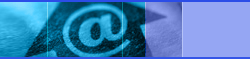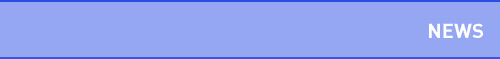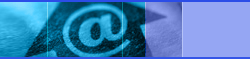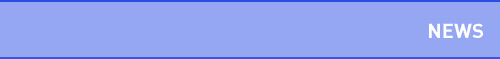|
| |
What's New in Firmware 1.60
(for iAUDIO 4) |
|
|
|
|
|
| |
 |
New Features |
 |
| |
|
-
-
- |
Bookmark Feature
Menu - General - "Song Order": Option to set file order
(Download Time / File Name / File Time)
Menu - General - "Menu Button" Choose MENU or NAVI when
pressing menu key shortly.
(Default: MENU) |
| |
| |
 |
Improved Features |
 |
| |
|
-
-
-
-
-
|
When you scroll past the last item in a menu
the next menu item will be the one at the top of the list
Song buffering is improved when skipping more than one song
VBR display is not shown until the VBR file starts to play
Hidden files & system files can now be added to the playlist
Resume feature functions properly even if the last file played
has been deleted from the player |
| |
| |
 |
# Boomark Instructions: |
 |
| |
|
-
-
-
-
-
|
To Add a Bookmark: Hold 'REC' button for 2-3
seconds while a song is playing or
select "(Add Current)" from Bookmark Navigator at the time you
want to Bookmark.
(Bookmarks can be saved for up to 20 tracks)
To Play a Bookmark: Choose the Bookmark that you would like
to play from the Bookmark Navigator and select "Play Now"
To Delete a Bookmark: Choose the Bookmark that you would like
to delete from Bookmark Navigator and select "Remove". To delete
all Bookmarks select "Remove All"
To use Bookmark Navigator: Press the "MENU" button, then press
"MODE" button to enter "Navigator Mode". Select "Bookmarks"
from Music Files / Dynamic PlayList / Bookmark |
| |
| |
 |
# Song Order : |
 |
| |
|
-
-
|
Song Order settings will be applied after
rebooting
Song Orders File Name uses Long File Name rather than current
DOS File Name, hence the order will be more accurate than before
but boot time can be a little slower |