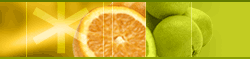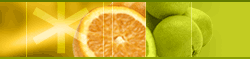|
 |
|
 |
 |
 |
 |
 |
| Type |
Title |
Size |
Date |
Download |
 |
| Firmware |
Firmware 2.53 (for COWON S9)
Release
Notes >
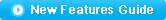 |
8.67 MB |
Aug 02, 10 |
 |
 |
 |
If you purchased COWON S9 after March 2010, install firmware version X.52 or higher only.
Downgrading firmware to lower than X.52 may cause damage to your COWON S9. |
| |
| * Please read the
instructions before installing the firmware. |
 |
 |
 |
 |
 |
| Type |
Title |
Size |
Date |
Download |
|
| Web page |
COWON S9 UCI Quick Guide
|
|
Jan 15, 09 |
 |
|
| PDF file |
COWON S9 UCI Manual v1.1 (for advanced Flash user) |
426 KB |
May 19, 09 |
 |
|
| PDF file |
COWON S9 UCI - FSCommand Guide v1.1 (for advanced Flash user) |
610 KB |
May 19, 09 |
 |
|
| Flash file |
COWON S9 UCI Sample Files
(Main Menu v1.2)
|
293 KB |
May 19, 09 |
 |
|
| Flash file |
COWON S9 UCI Sample Files
(Movie)
|
271 KB |
May 19, 09 |
 |
|
| Flash file |
COWON S9 UCI Sample Files
(Main Menu v1.1 / Record / Browser)
|
1.27 MB |
Feb 23, 09 |
 |
|
| Flash file |
COWON S9 UCI Sample Files
(Main Menu / Music / Radio)
|
1.07 MB |
Jan 15, 09 |
 |
|
| COWON S9 UCI (User Creative Interface) |
 |
 |
The S9 was developed for the purpose of supporting a full UCI.
You can freely create UI and control the
S9 to the fullest. (Basic Flash skills needed) |
| |
| |
UCI Installation step |
 |
 |
1. Update your S9 with the latest firmware.
2. Creat or download UCI files (UCI themes).
3. Connect your S9 to your computer with a USB cable.
4. Copy the UCI files (UCI theme files) into system / flash UI of the S9.
|
|