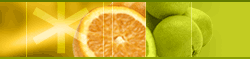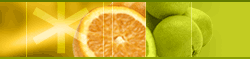|
 |
|
 |
 |
 |
 |
 |
| Type |
Title |
Size |
Date |
Download |
|
| LDB Manager |
LDB Manager 2.41 for iAUDIO 4/M3/U2/G3/5/X5/F1/G2/M5/U3/6/T2/F2/U5
and COWON A2/A3/D2/Q5W/O2PMP Release
Notes > |
5.31 MB |
Oct 29, 08 |
 |
|
| Simple Guide
for iAUDIO LDB Manager for iAUDIO |
| |
|
|
|
| |
How to use LDB Manager |
 |
| |
-
-
-
-
- |
Marking on file that you like from iAUDIO files
through LDB Manager program.
Set as on from the menu (Display -> Lyrics)
Lyric will appear when the marking file played.
With MODE button you can come cross the windows from file info to
lyric display.
(Press MODE button for a moment)
You can simply turn off the lyric feature from the menu. (Display->Lyrics->OFF)
|
| |
|
|
|
| |
How to edit or create your own lyrics
|
 |
| |
-
-
-
-
-
-
-
- |
Select file that you like to edit then press 'Edit'
button.
You can enter lyric through 'new' button or use 'open' button for
edit existing lyric.
If you like to edit exist lyric then double click the part that
you want to edit.
Once that editing is completed, play the music through '>' button
or 'X' button from keyboard.
Matching with lyric and music through 'Set Sync' button while music
is playing.
If all the process is completed than click 'Marking' button to write
this lyric to current file.
You can exit through 'Exit' button.
You can get more information about the keyboard through 'Option'
button and you can edit it as well. |
|