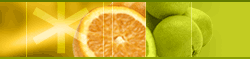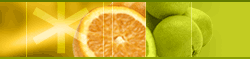|
 |
|
 |
 |
 Release
Notes : jetMailMonitor Release
Notes : jetMailMonitor |
 |
What's New in version 6.2.1
What's New in version 6.1
What's New in version 6.0
What's New in version 5.5
What's New in version 5.0
What's New in version 4.0
What's New in version 3.0
|
| |
What's New in jetMailMonitor 6.2.1 |
|
|
|
|
|
| |
 |
Support Google Mail (Gmail.com) |
| |
|
|
 |
|
| |
What's New in jetMailMonitor 6.1 |
|
|
|
|
|
| |
 |
Support Language Pack |
|
|
|
|
| |
 |
Enhanced menu display like Office-XP |
| |
|
|
 |
|
| |
What's New in jetMailMonitor 6.0 |
|
|
|
|
|
| |
 |
Supports Windows XP Theme |
|
|
|
|
| |
 |
Download only option |
| |
|
- |
You can download new e-mails automatically without notification |
|
|
|
|
| |
 |
Enhanced notification dialog box |
| |
|
- |
Can change size of notification dialog box |
| |
|
- |
Displays more information |
| |
|
- |
Can change column order via drag & drop listbox headers
|
|
|
|
|
| |
 |
Customizable icon |
|
|
|
|
| |
 |
Can stop checking at any time |
|
|
|
|
| |
 |
Enhanced Spam remove |
| |
|
- |
Now you can enter keywords to remove spam mails |
| |
|
|
 |
|
| |
What's New in jetMailMonitor 5.5 |
|
|
|
|
|
| |
 |
Preview HTML e-mail |
| |
|
- |
You can preview HTML formatted e-mail if Internet Explorer is installed |
|
|
|
|
| |
 |
Enhanced interval setting |
| |
|
- |
You can change checking interval from 1 second to 10000 hours |
|
|
|
|
| |
 |
Several bugs/problems are fixed |
| |
|
|
 |
|
| |
What's New in jetMailMonitor 5.0 |
|
|
|
|
|
| |
 |
Edit TimeSync Server |
| |
|
- |
You can add/remove TimeSync server |
|
|
|
|
| |
 |
Delete e-mail On-the-Fly |
| |
|
- |
User can remove e-mail on the Notification dialog box immediately. |
|
|
|
|
| |
 |
You can change position of e-mail accounts |
|
|
|
|
| |
 |
Check e-mail on specified time |
|
|
|
|
| |
 |
You can set notification sound for each account individually. |
| |
|
|
 |
|
| |
What's New in jetMailMonitor 4.0 |
|
|
|
|
|
| |
 |
TimeSync feature |
| |
|
- |
jetMail Monitor synchronizes your computer's clock with an Internet atomic clock time server. |
| |
|
- |
User can change interval time for TimeSync and select time server. |
|
|
|
|
| |
 |
Supports Dial-up Networking |
| |
|
- |
jetMailMonitor supports Dial-up networking users. Requires Internet Explorer 4.0 or later. |
|
|
|
|
| |
 |
New Notification Option |
| |
|
|
jetMailMonitor blinks Scroll-Lock LED when new e-mail arrives. |
|
|
|
|
| |
 |
Spam Mail Check |
| |
|
- |
If user enter e-mail address, jetMailMonitor check sender's address with the addresses, and remove automatically if the e-mail was sent from the specified address. |
|
|
|
|
| |
 |
Preview Messages |
| |
|
- |
User can preview messages in the Notification dialog box, and also delete if the message is unneeded.
|
| |
|
|
 |
|
| |
What's New in jetMailMonitor 3.0 |
|
|
|
|
|
| |
 |
Enhanced configuration dialog box. |
|
|
|
|
| |
 |
Can set interval time for each account. |
|
|
|
|
| |
 |
Can change port number for POP3 server |
|
|
|
|
| |
 |
New options for tray icon display |
| |
|
- |
Display "Error" icon when POP3 server does not respond. |
| |
|
- |
Display "Warning" icon if e-mail count is greater than specified number. |
| |
|
- |
Tray icon animation On/Off |
|
|
|
|
| |
 |
Multiple user supported in one JetMM.dat configuration file |
|
|
|
|
| |
 |
Enhanced check options |
| |
|
- |
Notify only when e-mail count or size is changed. |
| |
|
- |
Notify only e-mail count is greater than specified number. |
|