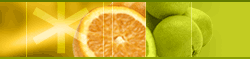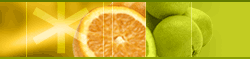|
 |
|
 |
 |
 Release
Notes : jetToolBar Release
Notes : jetToolBar |
 |
What's New in version 3.8.1
What's New in version 3.8
What's New in version 3.6
What's New in version 3.0
|
| |
What's New in jetToolBar 3.8.1 |
|
|
|
|
|
| |
 Bug fixes of jetToolBar 3.8.1 Bug fixes of jetToolBar 3.8.1 |
 |
| |
|
- |
Crash occurred when adding a button or changing icon |
| |
|
|
 |
|
| |
What's New in jetToolBar 3.8 |
|
|
|
|
|
| |
 |
"Show Category Button Only" option
|
 |
| |
 |
"Hide (Tray only)" option |
| |
|
|
 |
|
| |
What's New in jetToolBar 3.6 |
|
|
|
|
|
| |
 |
Supports Windows XP Theme |
 |
| |
 |
Supports Gray Scale Icon |
| |
|
|
 |
|
| |
What's New in jetToolBar 3.0 |
|
|
|
|
|
| |
 |
Added Voice Recognition feature
Includes "Microsoft Whisper speech recognition engine for PC command & control" Supports any SAPI(Speech API)-compatible speech recognition engines.
User can see Voice Commands in QuickView Window.
User can change settings of speech recognition engine in "Preferences" dialog box.
|
 |
| |
 |
Window Show option
User can change how to show application's window when it is launched.
Screen shot of Properties dialog box |
 |
| |
 |
Enhanced "Auto Hide" feature
Added "Adjust Auto Hide Time" feature. If this feature is used, jetToolBar shows only when mouse hovers over jetToolBar during the specified time. "ToolBar Menu" with Hotkey User can display |
 |
| |
 |
"ToolBar Menu" with Hotkey.
User can access all categories and buttons with this "ToolBar Menu". |
 |
| |
 |
Supports "Multi-Monitor" feature
Windows 98, Windows 2000 supports multi monitors. User can move or position jetToolBar to any monitor.
|
|