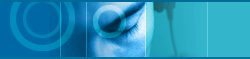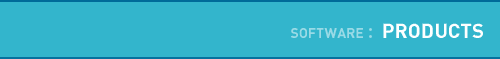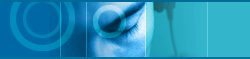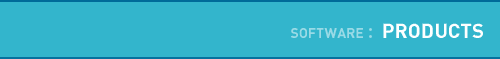|
|
 |
|
| |
 Software
DSP (Digital Signal Processor) Component Software
DSP (Digital Signal Processor) Component |
| |
|
|
| |
 |
The Mpeg Equalizer seems to have no effect on
audio playback?
The Graphic Equalizer in the DSP component provides 20 bands of
equalization which is applied to mpeg wave file (mpg, mp1, mp2,
mp3) playback.
JetAudio provides 6 pre-defined equalizer sets such as POP, ROCK,
JAZZ, CLASSIC, VOCAL and FLAT. If you want to configure the equalizer
by yourself, select [User] Mode and then set it as you want just
like drawing with a mouse.
The equalizer does not affect standard wave file playback or midi
/ mod / cd audio and digital video playback.

|
| |
 |
| |
 |
Noticeable delay with the Mpeg Equalizer or
Sound Effect.
There happens a very noticeable delay from the time that I change
settings in the Mpeg Equalizer or Sound Effect until the new settings
are realized in playback.
The playback buffer size (configurable in Preferences / Digital
Audio / Advanced..) affects the time in which the Mpeg Equalizer
or Sound Effect settings will be realized by mpeg file playback.
For example, a buffer size of 3 seconds will result in a 3 second
delay between the time equalizer settings are changed and the new
equalizer settings are realized by mpeg file playback.

|
| |
 |
| |
 |
I can not see Digital Audio spectrum analysis
screen.
In JetAudio 2.7, spectrum analysis screen works only when you playback
MPEG audio. From JetAudio 3.1, you can see the screen for MPEG audio,
audio CD, and MIDI files. Get the infomations about Audio
CD spectrum analysis screen and MIDI
spectrum analysis screen.

|
| |
 |
| |
 |
I can not hear any reverb and 3D sound effects.
You can hear the sound effect for Digital Video (AVI, MOV, MPG etc),
WAVE files and MPEG audio. But for this feature, you should install
Microsoft Windows Media Player before JetAudio setup.

|
|