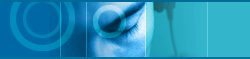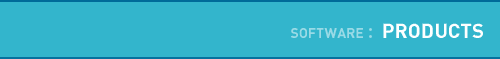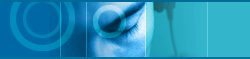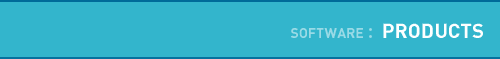|
|
 |
|
| |
 New
Features in Ver. 4.7 New
Features in Ver. 4.7 |
| |
|
|
| |
 |
Supports Drag & Drop in Remote control and Remocon Bar |
|
|
|
| |
|
If you drag and drop file(s) to Remote control or Remocon Bar using
mouse, JetAudio adds the file(s) to current album. |
| |
 |
| |
 |
Improved Popup menu and Keyboard Control in Digital Video |
|
|
|
| |
|
When you click mouse right button in Video Screen, You can choose
various functions.
For example, you can control Viewer Size, Volume, Play/Pause and Playing
Speed etc.
If you remember screen Hot Key, You can handle it more comfortably. |
|
|
|
| |
functions |
Hot
Key |
| |
Original Screen Size |
 |
| |
Double Size of Screen |
 |
| |
Full Screen |
 |
| |
Play/Pause |
 |
| |
Stop |
 |
| |
Previous Track/Next Track |
 |
/ |
 |
|
| |
Playing Speed Slow/Fast |
 |
/ |
 |
|
| |
Volume Up/Down |
 |
/ |
 |
|
| |
Attenuation On/Off |
 |
| |
 |
| |
 |
Improved Album Management |
|
|
|
| |
|
You can make folder into an album with just one click. JetAudio
4.7 also supports 'refresh' button and powerful file management functions.
|
|
|
|
| |
|
- Make Album from folder easily
- Supports Test and Refresh information of Album
- Supports duplicated name of albums and enables album title to have
over 32 letters
- Supports Playback, Stop, Next Track, Previous Track function in
Album Management window.
- Supports Delete, Copy, Move and Rename File function. |
| |
 |
| |
 |
Improved Recording Function |
|
|
|
| |
|
In Recording Configuration, You can choose more improved function.
For example, playing track in advance and automatic making album,
new MP3 encoding option is that. |
|
|
|
| |
|
- Supports Automatic Making Album in Audio CD recording.
- Supports Pre-hearing track in Choosing Tracks Option dialog. |
| |
 |
|