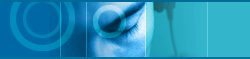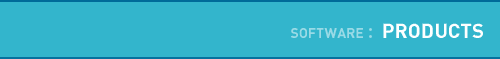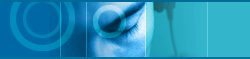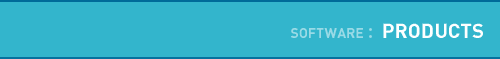|
|
 |
|
| |
 Overview Overview |
| |
|
|
| |
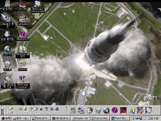 Despite Microsoft's best intentions, the Start Menu isn't everybody's cup of tea. If you're looking for an alternative way to launch your programs, take a look at jetToolBar. During installation this well-done utility creates 14 default categories, registers shortcuts for many of your applications, and adds bookmarks for recommended Web pages.
Despite Microsoft's best intentions, the Start Menu isn't everybody's cup of tea. If you're looking for an alternative way to launch your programs, take a look at jetToolBar. During installation this well-done utility creates 14 default categories, registers shortcuts for many of your applications, and adds bookmarks for recommended Web pages. |
| |
|
|
| |
 |
jetToolBar is a simple and easy-to-use program launcher. When you install jetToolBar, it creates 14 default categories, registers shortcuts for your application programs, bookmarks of the best recommended Internet Homepages. |
|
|
|
| |
 |
You can position the toolbar on any
edge of the screen of any
monitor in a docked state, or in a floating state as a normal window. In either state, you can change the size of the toolbar and the program launch buttons to various button sizes. |
|
|
|
| |
 |
You can optionally show or hide the categories, and an auto-hide feature is included for optional use in the docked state. If you set hotkey, you can see "ToolBar
Menu" anywhere of the screen with the hotkey. |
|
|
|
| |
 |
Drag buttons to where you want them. Intuitive right-click menus
let you easily access appearance and behavior options. |
| |
|
|
| |
Category : Control Panel, Desktop, Multimedia, Word, Games,
Graphics, Utility, Internet, Book Mark ( News, Sports, Entertainment,
Computer News, Download, Search ) |
| |
|
|
| |
 |
| |

jetToolBar 1.1s is recognized as "Editor's Picks" and
the best rating - 5 Stars on the ZDNet (exclusive shareware archives
of PC MAGAZINE). |
|