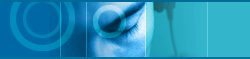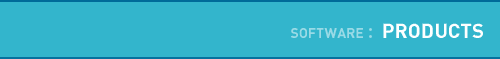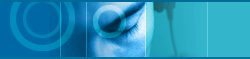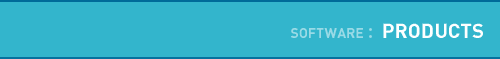| |
 General General |
| |
|
|
| |
 |
Minimum system environment in order to run
JetAudio smoothly?
Pentium 133MHz or higher is recommended for MP3, RA and digital video
playback. 32MB or more Memory and 16 bit stereo sound card are also
recommended.

|
| |
 |
| |
 |
Using Creative Ensoniq Card, Error happens.
It was from the bug of that soundcard driver. We heard that there
is no problem with the new driver in Creative
Homepage. If you use this soundcard, please download / install
the latest driver once again.

|
| |
 |
| |
 |
How to use the JetAudio
Please check the following spcial page about how
to play.

|
| |
 |
| |
 |
How to use the album management in JetAudio
Please check the following spcial page about album
management.

|
| |
 |
| |
 |
I can not hear anything.
Run Volume Control program found in your Accessories and make sure
none of these channels are muted and that their volume sliders are
at respectable level. (Of course, you can do it with the mixer component
which is 100% compatible with the Volume Control.)
Run Media player built in Windows and open and playback some files.
If you can not hear anything, your soundcard or driver have some problems.
If you can hear any sound, please refer the following JetAudio
manual in order to learn how to use JetAudio.

|
| |
 |
| |
 |
I can not record anything.
Run Volume Control program found in your Accessories. In Volume Control,
select Properties from Options menu. Select Recording and press OK.
make sure that these input channels are selected for recording and
that their recording volume sliders are at respectable level. (Of
course, you can do it with the mixer component which is 100% compatible
with the Volume Control.)
Run Recorder built in Windows and open, record some sound channel
(CD, Mic or Line in) and playback it. If you can not record anything,
your soundcard or driver have some problems. If you can record any
sound, please refer the another FAQ list or JetAudio
manual in order to learn how to record with JetAudio.

|
| |
 |
| |
 |
I can not create a new album.
This is not the bug of JetAudio but the trial limitation. From the
4.02 version, limitations of both 30 days trial date and only one
album creation are applied to the shareware version. Of course, If
you purchase the full version, all limitations will be freed.

|
| |
 |
| |
 |
I reinstall Windows very often. Can I back
up Album information?
Album information is contained in *.sdb file in JetAudio folder. Back
up these files first, reinstall Windows and overwrite to the same
folder.

|
| |
 |
| |
 |
Where can I get any help file?
We do our best to develop a program that does not need any help files.
Usually, user does not refer the help file. So we try to make a progsram
what you think it may be. JetAudio provides tips on all buttons and
screens. It's interface looks like your familiar home audio station.
There is the help file (html file format) in the JetAudio folder when
you install it. If you want more precise explanation, please refer
the following JetAudio manual. |
| |
 |
| |
 |
What is UIB? / How do I install UIB files?
UIB is an abbreviation for User Interface Bitmap. You can design JetAudio's
Panel and Bitmap of button for yourself with UIB Maker. Although you
can not change the basic structure of the panel, you can change the
component's color, change the shape of control button, and insert
your photograph on the panel. For the detailed Overview, refer the
following manual, User
Manual for JetAudio 4.0 UIB Maker (MS Word file) or refer
the UIB page.
If you want to try some UIB files, download any UIB file (which is
compressed with zip) from UIB Gallery,
unzip it (with any compression software like winzip and zipzila) after
unzip you will find file name "*.uib"(if you dont find it
just search the file with windows search engine). After finding the
file just copy or cut it from its orignal place and paste it in JetAudio's
UIB Folder, that is " c:/programfiles/cowon/jetaudio/uib".
Now you have to do only apply this on jetaudio for this run jetaudio
and go to its prefernces (hamer like icon on the left top corner of
jetaudio with power button of jet audio). Click the tab [UIB] there
you found *.uib just click it and then click ok button and finally
you see it on JetAudio.

|
| |
 |
| |
 |
All components have been disappeared.
There's a window called 'Tray" which has several icons including
a watch at the right side of the task bar. You can see the [JetAudio]
icon on your system tray, when you run that program.
If you right-mouse click on [JetAudio] icon and select [Minimize/Restore
JetAudio] button, JetAudio will appear on the screen. You can hide
JetAudio with this function. Default is set to display JetAudio on
the screen. You can turn on/off this function using [Display] tab
in Preference. See [Display] in preference chapter for more information.

|
| |
 |
| |
 |
Is there any way to change the font in the lyrics
window?
You can use *.rtf and *.txt files in the lyrics window. If you edit
.rtf files with wordpad as the lyric. You can see any fonts in the
lyrics window.

|
| |
 |
| |
 |
How can I enter my information to the full
version?
If you have purchased full version from our reseller, you do not need
to enter any information or receive any confirmation. Your information
has been reported to our server automatically. We hold all your information
(Order number, e-mail ID, your name) already. So you don't have to
enter other registration process. Please backup the original copy
that you purchase.

|
| |
 |
| |
 |
Why does JetAudio expire before 30 days?
If you uninstall and reinstall JetAudio, JetAudio may expire. If you
change the date/time of your computer backward, expiration occurs
also.
There are three solutions. The first is to buy the full version, the
second is to remove and reinstall Windows. If you have changed the
date/time backward, change it again forward. If JetAudio is expired,
you can not play no more than 3 minutes. Please do not uninstall it
before you confirm that you will not want to use JetAudio any more.
To reinstall windows doesn't means to format your hard disc. It is
the refreshment of your system. All skillful user will install the
windows frequently to make their system clean and fast.

|
| |
 |
| |
 |
"Time Expired" message was shown on the screen
and JetAudio was unavailable.
In case of using JetAudio Trial Version, You can use 30 days trial
from the day you install. After that you have to buy JetAudio or use
limited function, namely, 3 minute constant playback limited function.
It's not restored even if it's downloaded again.

|
| |
 |
| |
 |
I want to start JetAudio when I double click
a file.
There are 6 rounded buttons on the left-uppermost corner of Power
component.
Click the preference (hammer-image and round) button on the left in
the main component and select the Digital Audio tap. You can see the
File Association button. You can associate any file format of the
Digital Audio component in JetAudio.
If you associate the file extension with JetAudio, JetAudio will be
executed when you double click a file in Windows Explorer.
You can make the file association of the other components in the same
manner.

|
| |
 |
| |
 |
How can I purchase the full version ? How
much is it?
COWON use the Reseller system. JetAudio costs $39.00 USD or $29.00
USD. (JetAudio 4.6 is $29.00 and JetAudio 4.6 Extension is $39.00)
If you have credit card, You can purchase JetAudio on-line right now.
The sequence is
1. Write your card information and user information at the forms of
our reseller..
2. Get the confirmation from our reseller.
3. Download the full version of JetAudio 3.1 from the reseller server.
Please check out the Registration page.
If you do not have credit card or dislike to pay with it, refer the
purchase without credit card.

|
| |
 |
| |
 |
How can I check what kind of version of JetAudio
I have?
There can be 2 methods. The first one is that you can see the splash
screen displayed before JetAudio runs. When JetAudio is running, Right
- mouse click JetAudio icon in your system tray. Your can see the
menu of JetAudio Information. you can see it there, too.

|
| |
 |
| |
 |
I want to buy without credit card, or I do not
have it.
If you do not have credit card or dislike to pay with it, please contact
web master of Virtual Software. You can purchase it with the chech
or Money Order $29.00 USD or $39.00 USD drawn in US Dollars.
(JetAudio 4.6 is $29.00 and JetAudio 4.6 Extension is $39.00)
The following message is from our reseller.
The Virtual Software Store also accepts payment by check or Money
Order drawn in US Dollars.
Please mail to:
WinCorp Software, Inc.
9650 Strickland Rd
Suite 103-142 Raleigh, NC 27615, USA
Please do not forget to include the name of the product you wish to
purchase as well as an email address to which the software should
be delivered. Here is the information about reseller in USA
Paul Cormier
pcormier@win-soft.com
Homepage : www.virtualsoftware.com
Phone: 919-847-1857
Fax: 919-847-2652

|
| |
 |
| |
 |
Is there no problems in Windows 98?
We are now developing our products on the platforms of Windows 98.
So, There is no problems in Windows 98.
Though it may be the general principle, the upgrade OS version must
support all applications program that have no problems in the old
version. If any problem happens in Windows 98, It is the fault of
Microsoft.

|
| |
 |
| |
 |
I use Windows 98SE version. Normal finish
with Timer doesn't work properly.
Some systems in Windows98 SE has a bug which interrupts system Finish.
To solve this problem, you should download Finish bug patch file from
Windows information library from internet.

|
| |
 |
| |
 |
How can I uninstall the JetAudio?
Sometimes JetAudio may not work properly because of damaged file(s)
or some other problems. In this case reinstallation is recommended.
JetAudio supports the uninstall function of Windows. You can remove
and reinstall it very easily.
Open the Control Panel in Windows 95 and select Add/Remove Programs.
All of the installed programs are listed in the window. Select JetAudio
and click Add/Remove button.
If the partial delete message comes up or COWON JetAudio folder remains
even after the completion of the uninstall process, delete the folder
where you install JetAudio. (Default:\Program Files\Cowon System\JetAudio).
JetAudio will be deleted completely.
To uninstall our component and its icon, please follow the simple
steps below:
Double click on the icon "my computer" on the desktop, a
window will open, double click the "control panel" icon.
In the new window that was opened double click the "Add/Remove
programs" and choose the relevant program you want to remove
("application name"-ad support).
If you do not have an ad support line please proceed as follow:
Right click on the icon in the system tray on the desktop, and unmark
'run on startup'. Right click again on the icon and click on 'exit',
and click 'yes' on the window that will be opened.
For windows98/95 :
Double click on the icon "my computer" on the desktop, a
window will open, which will display all the hard drives, double click
on your main hard drive (it is usually "C"). In the window
that was opened find the directory "windows" and double
click it, then look for the directory "system" and double
click on it. There are three files you need to find and delete in
this directory : cd_load.exe, cd_clint.dll and cd_gif.dll.
For windows2000 or windows NT :
Double click on the icon "my computer" on the desktop, a
window will open, which will display all the hard drives, double click
on your main hard drive (it is usually "C"). In the window
that was opened find the directory "winNT" and double click
it, then look for the directory "system32" and double click
on it. There are three files you need to find and delete in this directory
: cd_load.exe, cd_clint.dll and cd_gif.dll.

|
| |
 |
| |
 |
What is the Command Line Arguments in JetAudio?
If you have any additional questions, please do not hesitate to contact
us again or visit our site.
| Argument |
Description |
| /playCD |
Checks if it is Music CD or Video CD and plays it automatically. |
| /playaudioCD |
Plays Audio (=Music) CD. |
| /playvideoCD |
Plays Video CD. |
| /playaudio |
Turns on Digital Audio Component and starts playing the latest
album.
The same method is applied to /playmidi and /playvideo parameters. |
| /playaudio "%1" |
Plays Digital Audio file. If the %1 is a file, it plays the
file with the same name.
If %1 is not a file, it will open the album and play files.
If the extension of %1 is .m3u or .pls, it will import all the
tracks in the file, and play the tracks. |
| /playmidi "%1" |
Plays MIDI file. |
| /playvideo "%1" |
Plays Digital Video file. |
| /nosplash |
Doesn't display the JetAudio initial screen (splash screen). |
| /Timer:?? |
Enables Timer function. Enter minutes you want in ??. |
| /Volume:?? |
Set master volume you want in ??. (0 - 32) |
| Example |
Description |
| Jetaudio.exe /playaudio |
Opens the latest album in Digital Audio component and plays
it. |
Jetaudio.exe /playaudio
"c:\Multimedia Files\Song.mp3" |
Opens c:\Multimedia Files\Song.mp3 file and plays it. |
Jetaudio.exe /playaudio
"Popular Song Album" |
Opens "Popular Song Album" and plays it in Digital
Audio
Component. |
Jetaudio.exe /playaudio
"c:\temp.pls" |
Opens c:\temp.pls file and plays all Digital Audio files. |

|
| |
 |