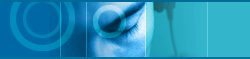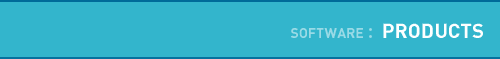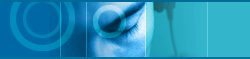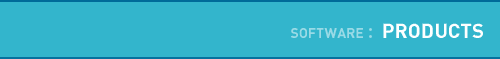| |
 |
Quick and easy setup |
|
|
|
| |
|
- Only one dialog box for configuration. |
| |
 |
| |
 |
Icon located in system tray No desktop space required. |
| |
 |
| |
 |
Capable of checking multiple (upto 50) email accounts
of POP3 servers. |
| |
 |
| |
 |
Automatically check mailboxes at pre-programmed intervals. |
|
|
|
| |
|
- You can set it from 1 min to 1440 min (24 hours). |
|
|
|
| |
|
- You can set exact time you want to check. |
| |
 |
| |
 |
Indicates the number of messages received. |
| |
 |
| |
 |
Multiple programmable notification methods. |
|
|
|
| |
|
- Visual, sound, and program launch. |
|
|
|
| |
|
- Programmable audible notification ( Built-in 48 wave files.) |
|
|
|
| |
|
- Auto-launch e-mail client program when new mail arrives. |
|
|
|
| |
|
- Pop-up message notification. |
|
|
|
| |
|
- Blink Scroll-Lock LED in keyboard |
| |
 |
| |
 |
Launch your e-mail client program with a double-click the icon. (Configurable double-click action) |
| |
 |
| |
 |
Support Exchange, Netscape, Outlook, Internet Mail, Outlook Express as e-mail client. You can register your mail client reader, too. |
| |
 |
| |
 |
Background operation requires no intervention. |
| |
 |
| |
 |
Negligible network impact. |
| |
 |
| |
 |
Fast, small application uses little memory footprint or system resources. |
| |
 |
| |
 |
Synchronizes your computer's clock with an Internet atomic clock time servers. |
| |
 |
| |
 |
Supports Dial-up networking users. |
| |
 |
| |
 |
User can remove spam mails automatically. |
| |
 |
| |
 |
User can Preview and Delete messages in the Notification dialog box. |