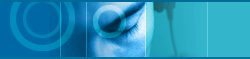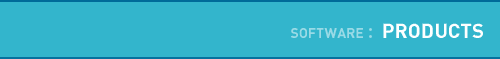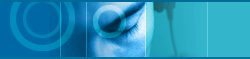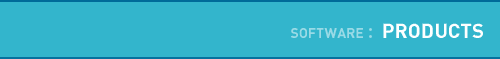| |
Step 7. Setting up "Connection" Method |
|
|
|
| |
|
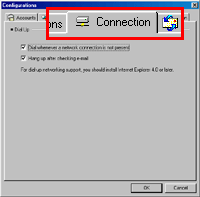
|
jetMailMonitor Supplies not only
lan users but modem users with effective methods of new mail
checking.

The function that connects to network by dial up, checks mail,
rings off automatically is added. |
|
| |
|
|
| |
Step 8. Setting up "Client" Method |
|
|
|
| |
|
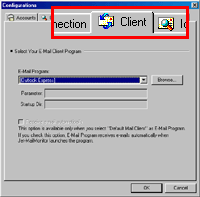 |
In [Client] tab, you can designate
a mail client program which can be used with link.

Basically, Outlook express, Exchange, Netscape and outlook97
are available. You can designate another program selecting [Browse,,].
In this case, you can designate some parameter and startup Dir. |
|
| |
|
|
| |
Step 9. Setting up "Icon" working |
|
|
|
| |
|
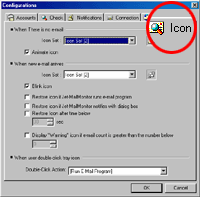 |
Lastly, In [Icon] tab, you can set
up for an icon indicated in the tray.

[When there is no e-mail] icon appears when you get no mail.
You can choose among four patterns.

[When new e-mail arrives] icon appears when you have got new
mail or unread mail. You can choose among 3 patterns.
Besides these, Jet Mail Monitor supplies 3 more icons. Gray
colored icon appears when you stop mail searching temporarily.
[Error] icon appears when connection to internet is interrupted
or mail server doesn't reply. [Warning] icon appears when you
have more mails than you designated previously.

By double-clicking tray icon, you can run a mail program or
let set up dialogue box appear by designation. |
|
| |
|
|
| |
Step 10. Check E-Mail Now ! |
|
|
|
| |
|
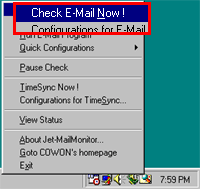 |
After all set-up is finished, click
[OK]. Click right button of a mouse on the icon in the tray.
Select [Check E-Mail Now!]. jetMailMonitor connects to your
mail server and check if you have new mail or not. |
|
| |
|
|
| |
Step 11. Alarming New Mail |
|
|
|
| |
|
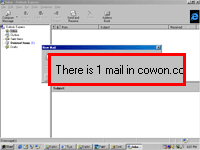 |
It will check if you have new mail
and let you know you have 1 mail, starting Outlook express and
so on.

With right mouse click the icon and selecting [Pause Check],
you can pause searching temporarily without being disconnected
and icon changes. |
|
| |
|
|
| |
Step 12. Confirming Monitoring State |
|
|
|
| |
|
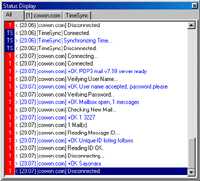 |
If you select [View Status] command,
a small box will appear. And you can see the process.

Having obvious and simple menu formation, Jet Mail Monitor is
easy to use. And It is very tight in weave.

Though program itself is not so big and splendid, Jet Monitor
gives full play to its function hidden in the tray. |
|
| |
|
|
| |
 |