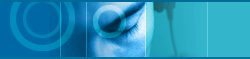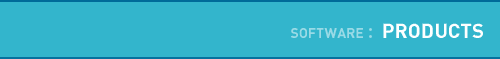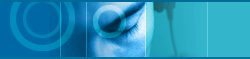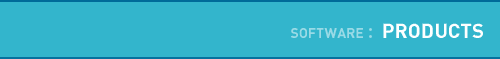|
|
 |
|
| |
|
 Recognition
command Recognition
command |
|
|
|
| |
|
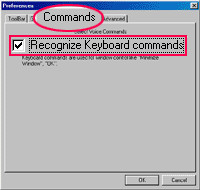
- You can set up options for Keyboard
command recognition of jetToolBar |
Recognize Keyboard command :
This option enables you to control some dialog box buttons such
as 'Close Window', 'Confirm', 'Cancel', 'No' with voice. If
you remove check mark of this button, this command will be left
out, so you can't use 'Keyboard Command' in 'View Recognizable
Commands". |
|
| |
|
|
| |
|
 Recognition
Engine Recognition
Engine |
|
|
|
| |
|
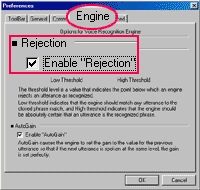
- There is an option which can control
the action of voice recognition engine.
|
Denial Function :
Voice recognition denial function tests the similarity between
User's Voice and Voice Command, decides if it carries on voice
recognition or not. If you set up the denial rate higher, you
have to make more correct pronunciation, if lower, static or
other's voice can be recognized as voice command. We recommend
you to use default value of jetToolBar if possible. |
|
| |
|
|
| |
|
Running Programs with
voice recognition |
| |
|
|
| |
|
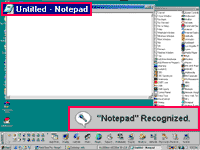
- Runs memopad with using voice recognition.
|
Let's run a program with voice referring
to "View Recognizable Commands" window at the right
side of screen. If you input the voice, 'Memopad' with mic,
memopad will appear on the screen. If you want to finish opened
memopad, just input 'Close window', one of keyboards voice recognition
commands with mic. Then jetToolBar will run and end with following
input voice. |
|
| |
|
|
| |
|
 
|
|